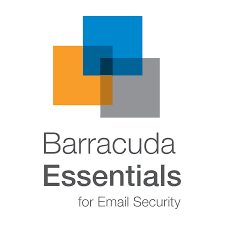Managed IT Services in Arlington TX
MANAGED IT SERVICES ARLINGTON TX
#1 Arlington Managed IT Support Company
On-Site PC Services offers Managed IT Support Services in Arlington, Texas. Our managed services are perfect for small, medium, and large businesses. The advantages of having managed services for your business can be great. You can save money, reduce IT costs, and have more time to focus on your business.
On-Site PC Services can answer your questions about what is involved with managed IT support services, such as what is required to set up the services, the training that go along with them, and how much it will cost to implement the plans. You can ask how many managed services technicians they have available and how quickly they can get your system up and running.
Managed IT Support Provider in Arlington, TX
If you have a large business operation or you want to have someone to look after your technology needs, it is wise to look into Hiring the Right Managed IT Support Provider in Arlington, TX. Located between Dallas and Fort Worth, the city of Arlington is a prevalent location. It also happens to be one of its most technologically advanced areas, as it is home to several national and international corporations.
Therefore, it is not surprising that many highly educated professionals are working in the city. A number of these professionals can benefit your company by providing IT managed support services.
Stay Up to Date With Technology
Technology has changed dramatically over the past decade. IT, including software, hardware, networking, management, maintenance, security, training, and troubleshooting, has become more complicated. Since there are so many options, and so many factors involved in how your business runs and operates, hiring the right people for every position can be challenging.
This is especially true if you happen to be in Arlington, Texas, a city with a very high living cost and where labor pricing is among the nation’s highest. To keep your prices down, you will want to consider the following options carefully.
Outsource Your IT Department
If you cannot afford full-time employees, you may be able to cut costs by outsourcing some aspects of your needs to companies that specialize in outsourced IT work. Many companies offer training, monitoring, and maintenance, which can be a massive benefit if you are in Arlington. Other benefits of outsourcing include lower overhead, greater flexibility, and fast turnaround times. The prices charged by such companies are generally much less than those set by local businesses.
On the other hand, some of the most expensive services will include payroll services and accounting, IT services such as network development, and software licensing. Many companies will charge you hourly, but others will consist of labor prices in their pricing. For example, some may charge per task, whereas others will charge the total amount of time it takes to complete a project. Some companies also charge a per-download fee, which is included in the price of the service.
Know the Service Offering
Before hiring a managed IT support provider in Arlington, make sure you know what services you are purchasing and what they will provide you. It would be better to ask for a proposal rather than merely reading off the price list. You should also request an estimate since this gives you an idea of what the entire project will cost you. This allows you to plan your budget correctly.
The Price of Managed IT Support Arlington, TX
The pricing for outsourced IT services varies greatly between different companies. Many have pricing similar to that of a larger company, but some smaller companies will offer you a great deal and reasonable pricing. Some companies may include extra tasks that you may not require, which means the overall cost will go up, but it will be minimal compared to what it would cost to do it on your own.
Choose a Cutting Edge Provider
When you are looking for the right company to handle these management services, you need to make sure that the company can manage the technologies you require. This includes understanding the number of technology available, the complexity of each technology, and how it will be integrated with your company’s current system.
The management services you receive should include everything you need to manage your technology, such as installing new technologies and integration with other technologies currently in place. They should also use state of the art technology and devices to help them administer and monitor your company’s information technology management.
There are so many options out there, and only a few can provide you with the services you need to make sure your business runs as smoothly as possible. It will be essential to take your time when making the decision. It is crucial to choose an Arlington managed IT Support company that has a good reputation is experienced, and can provide you with the services you need.
IT Services Arlington
What IT Support Solutions Do We Provide?
We offer a wide range of IT Support services. No matter your needs, we’ve got you covered. A few of our services are:
There are three main types of managed IT support services:
- Microsoft Certified Systems
- Microsoft Certified Solutions
- and Microsoft Certified Virtual Solutions.
All three deliver managed IT support services based on a joint base such as Windows Server 2020, Windows NT, or Windows Vista, but that differ in one or two areas. For example, most businesses would be OK with a Windows Server 2020 environment as most of their needs would not be affected by this operating system.
Most companies will work, but many network engineering works might find that they need to consider a Windows Virtual Server, which is quite popular these days.
Microsoft Certified Solutions
The two most similar services are Microsoft Certified Solutions. A majority of hosting companies use these types of tools so that you can expect the pricing of at least some kind within this price range.
Microsoft Certified Systems
The other tools included with the support plan are the Microsoft Certified Virtual Solutions, which is usually self-explanatory. All that these tools do is provide various software applications, which run directly from a Windows Server.
These applications include things such as Intuit QuickBooks, SharePoint, and SQL server. The pricing for these tools may vary based on the number of licenses you have and how extensive your support plan includes.
Microsoft Desktop Management Tools (MDT)
The third type of tools included in a managed IT service is the Microsoft Desktop Management Tools or MDT. This tool is used primarily on Microsoft Windows-based platforms, but it can also work on UNIX and Linux systems.
These management tools provide users with desktop management capabilities by allowing users to create user icons, change desktop settings, and add and remove additional software applications. This is useful because it leaves businesses without worrying about technical support. Pricing for these tools will vary depending on how comprehensive your service plan includes them.
Microsoft Project Server
The fourth group of tools included with support services is the Microsoft Project Server. This program allows you to manage different projects, such as those that deal with construction projects. Users can import drawings from CAD files or will enable you to create your design with this tool.
By importing or creating your plan, you can make changes to the picture before submitting it to the application. Changes made to the drawing before submission are not taken into consideration by the application.
Application Development Tools
The fifth group of tools that are included with managed IT support services are application development tools. These include Adobe Suite of programs, Microsoft Office products, and the Apache Portable Display Server. Developers use these programs to create software applications for various uses, including developing game software.
The prices for these types of programs may vary according to the number of features included in the package and the type of license required. You should check with your provider before purchasing any of these tools, because the price you pay may be affected by the amount of support included with the purchase.
Local Managed IT Support Provider
Finding the right managed services provider in Arlington isn’t easy. All you have to do is research and compare providers. If you need additional information or have questions, you can contact managed services experts at On-Site PC Repair. With our help, you can enjoy all the benefits that worked services can provide to your business.
If you’re looking for a managed support provider in Arlington, TX, whether it be for your office school, or other business needs, finding the best one for you can take time. First and foremost, know that most companies outsource their IT services to local providers in Arlington, Texas. They save money since you don’t have to pay a lot for management and other perks of hiring an in-house operation. However, when you hire the wrong managed support provider in Arlington or DFW, you can be very disappointed.
Choose A Local IT Support Company
What are some of the things to look for when hiring the right managed support provider in Arlington? The most important thing to know when outsourcing to someone locally is that they’ll be available when you need them. It’s no use hiring a managed support provider in the DFW Metroplex if they’re only open during the hours you’re free or if they have to schedule you to be off-site for a wide variety of reasons (like inclement weather). Ensure that you also get a substantial commitment from your selected provider that you’ll get help when you need it and at a reasonable cost.
Training and IT Support Arlington
Another vital consideration to make when searching for the right managed support provider in Arlington or Dallas is the kind of training and support they offer. On-Site PC Services, provide on-site classes for new or recent employees. These courses should teach the proper security measures for computer networks, and how to keep abreast of technology changes, so you know your system will work well even as your technology changes.
There should also be ongoing training and support provided for software and hardware so that employees know how to troubleshoot issues in their own offices or their contracted vendors’ servers. Finding the right provider means working with a provider who puts the needs of its customers first.